Right Sizing in AWS: Maximizing Efficiency and Cost Savings
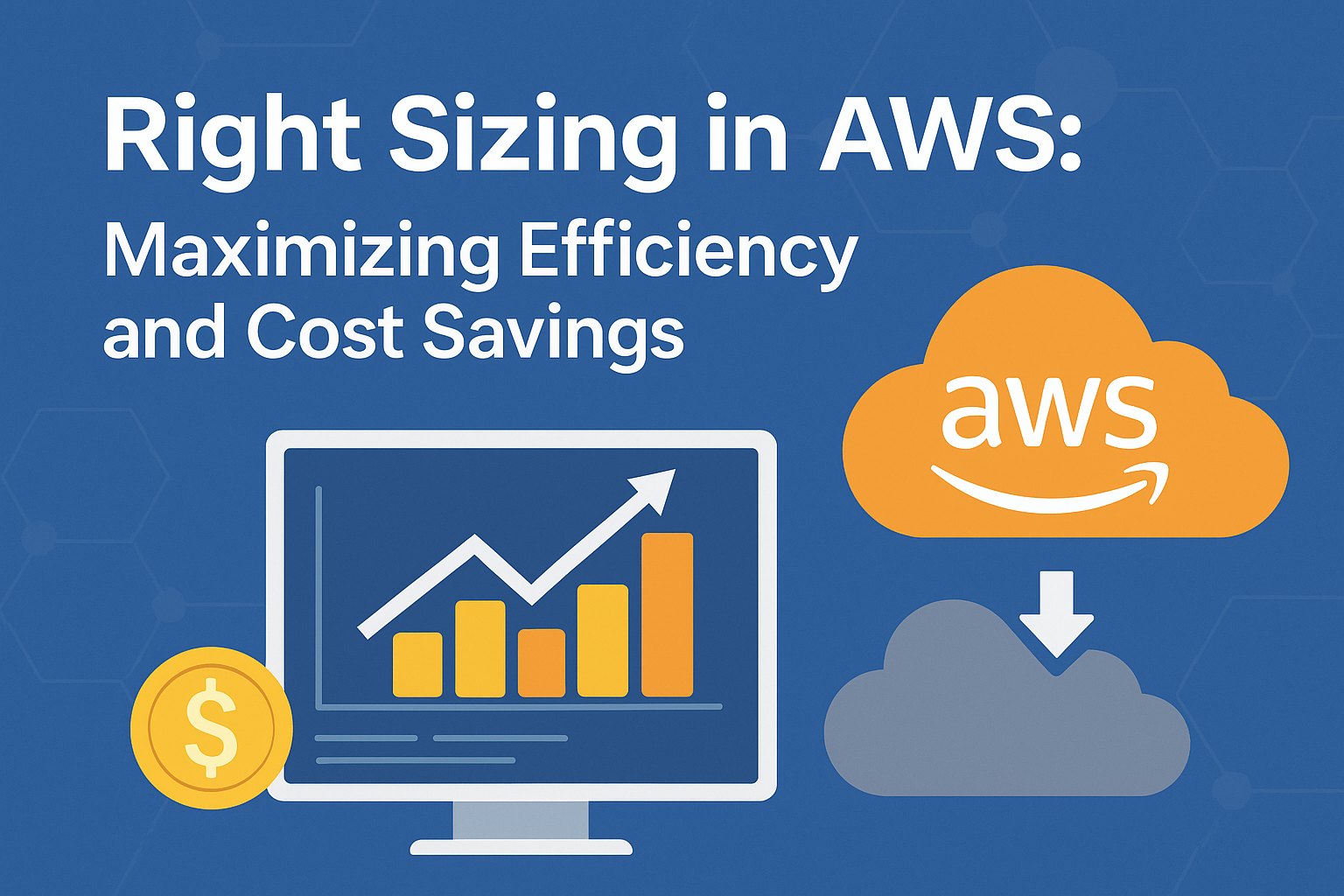 Figure: Right sizing in AWS helps avoid over-provisioning and wasted spend.
Figure: Right sizing in AWS helps avoid over-provisioning and wasted spend.
Right sizing in AWS is the practice of matching cloud resources—such as compute, storage, and memory—to the actual needs of your workloads. This approach is essential for organizations seeking to maximize efficiency and minimize unnecessary costs in the cloud. In this post, we’ll explore why right sizing matters, how to approach it, and practical strategies for implementation.
Why Right Sizing Matters
Cloud platforms like AWS offer nearly limitless scalability, but this flexibility can lead to over-provisioning if resources are not carefully managed. Over-provisioned resources result in wasted spend, while under-provisioned resources can cause performance bottlenecks. Right sizing ensures you strike the right balance, delivering optimal performance at the lowest possible cost.
Key Principles of Right Sizing
Successful right sizing is an ongoing process that involves monitoring, analysis, and adjustment. Start by collecting detailed usage metrics for your workloads using AWS CloudWatch and Cost Explorer. Analyze these metrics to identify underutilized or over-provisioned resources. For example, if an EC2 instance consistently runs at less than 20% CPU utilization, it may be a candidate for a smaller instance type.
Practical Example: Right Sizing an EC2 Instance
Suppose you have an m5.large EC2 instance running a web application. CloudWatch metrics show average CPU utilization below 15% and memory usage well under the available capacity. By switching to a t3.medium instance, you can reduce costs while maintaining adequate performance. Always test changes in a staging environment before applying them to production.
Right Sizing AWS Lambda Functions
Right sizing isn’t just for EC2 or RDS—it’s equally important for AWS Lambda. Lambda functions are billed based on the memory and CPU allocated, as well as execution time. Over-allocating memory can lead to unnecessary costs, while under-allocating can cause performance issues or timeouts.
How to Right Size Lambda Functions
- Monitor Performance Metrics: Use AWS CloudWatch to track metrics such as
Duration,Max Memory Used, andInvocations. Pay special attention to theMax Memory Usedmetric, which shows the peak memory consumption for each invocation. - Analyze Usage Patterns: If your function consistently uses much less memory than allocated, you can safely reduce the memory setting. Conversely, if it approaches the limit or experiences timeouts, consider increasing it.
- Test Different Configurations: AWS Lambda allows you to adjust memory in 1 MB increments. Test your function with different memory settings to find the optimal balance between performance and cost. Sometimes, increasing memory can reduce execution time, lowering overall cost.
- Automate Recommendations: Tools like AWS Lambda Power Tuning (an open-source solution) can help automate the process of finding the best memory configuration for your function.
How Memory Setting Impacts CPU and Network Bandwidth
When you adjust the memory setting for an AWS Lambda function, you are not just changing the available RAM. AWS proportionally allocates CPU power and network bandwidth based on the memory size you select. This means that increasing the memory setting also increases the amount of CPU and network throughput available to your function. As a result, some workloads—especially those that are CPU-bound or require high network throughput—can benefit from higher memory settings, even if they do not need the extra RAM. This can lead to faster execution times and, in some cases, lower overall costs due to reduced duration.
For example, a function that processes large files or performs intensive computations may run significantly faster with more memory, thanks to the additional CPU and bandwidth. Always test your function’s performance at different memory levels to find the optimal configuration for both speed and cost.
For more, see the AWS Lambda Power Tuning tool and the official AWS Lambda documentation.
Best Practices and Next Steps
- Regularly review resource utilization and adjust as workloads evolve.
- Use AWS Trusted Advisor and Compute Optimizer for automated recommendations.
- Test changes in non-production environments to avoid disruptions.
- Document right sizing decisions and revisit them periodically.
Right sizing is not a one-time task but a continuous process that can yield significant cost savings and performance improvements. By making data-driven decisions and leveraging AWS tools, you can ensure your cloud environment remains efficient and cost-effective.
Comments